什么是Shodan?
Shodan不是在网上搜索网址,而是直接进入互联网的背后通道。 Shodan可以说是一款“黑暗”谷歌,一刻不停的在寻找着所有和互联网关联的服务器、摄像头、打印机、路由器等等 。每个月Shodan都会在大约5亿个服务器上日夜不停地搜集信息。 Shodan所搜集到的信息是极其惊人的。凡是链接到互联网的红绿灯、安全摄像头、家庭自动化设备以及加热系统等等都会被轻易的搜索到。Shodan的使用者曾发现过一个水上公园的控制系统,一个加油站,甚至一个酒店的葡萄酒冷却器。而网站的研究者也曾使用Shodan定位到了核电站的指挥和控制系统及一个粒子回旋加速器。 Shodan真正值得注意的能力就是能找到几乎所有和互联网相关联的东西。而Shodan真正的可怕之处就是这些设备几乎都没有安装安全防御措施,其可以随意进入。
安装命令
git clone https://github.com/achillean/shodan-python.git
cd shodan-python
python setup.py install
![图片[1]|Kali Linux-Shodan安装及使用|GET Kali|Community](https://kali.wiki/wp-content/uploads/2022/10/29dd681087191805-1024x642.webp)
Shodan的使用
shodan -h查看帮助文档
![图片[2]|Kali Linux-Shodan安装及使用|GET Kali|Community](https://kali.wiki/wp-content/uploads/2022/10/13321e4301192132.webp)
相关参数解释
Commands:
alert Manage the network alerts for your account # 管理账户的网络提示
convert Convert the given input data file into a... # 转换输入文件
count Returns the number of results for a search # 返回查询结果数量
download Download search results and save them in a... # 下载查询结果到文件
honeyscore Check whether the IP is a honeypot or not. # 检查 IP 是否为蜜罐
host View all available information for an IP... # 显示一个 IP 所有可用的详细信息
info Shows general information about your account # 显示账户的一般信息
init Initialize the Shodan command-line # 初始化命令行
myip Print your external IP address # 输出用户当前公网IP
parse Extract information out of compressed JSON... # 解析提取压缩的JSON信息,即使用download下载的数据
scan Scan an IP/ netblock using Shodan. # 使用 Shodan 扫描一个IP或者网段
search Search the Shodan database # 查询 Shodan 数据库
stats Provide summary information about a search... # 提供搜索结果的概要信息
stream Stream data in real-time. # 实时显示流数据
初始化Shodan
shodan init [api_key]
查看指定主机的相关信息,如地理位置、开放端口、可能存在的漏洞等信息。
shodan host ip- search直接将查询结果展示在命令行中,默认情况下只显示ip、端口号、主机名和http数据。
- 也可以通过使用–fields来自定义显示内容。比如只显示ip、端口号、组织机构、主机名。
shodan search --fields ip_str,port,org,hostnames apache
![图片[3]|Kali Linux-Shodan安装及使用|GET Kali|Community](https://kali.wiki/wp-content/uploads/2022/10/e739a40a25193000-1024x546.webp)
可以使用download参数把查询结果下载下来(文件中的每一行都是json格式存储目标banner信息。默认情况下该命令只会下载100条结果,如果需要获取更多则需要花钱注册,下载时用参数–limit来指定)
下载数据
shodan download apache-data apache
![图片[4]|Kali Linux-Shodan安装及使用|GET Kali|Community](https://kali.wiki/wp-content/uploads/2022/10/326eedd9f8193502.webp)
parse可以用来解析数据
shodan parse --fields ip_str,port,org --separator , apache-data.json.gz
![图片[5]|Kali Linux-Shodan安装及使用|GET Kali|Community](https://kali.wiki/wp-content/uploads/2022/10/fdc59f5007193715.webp)
stats用来汇总查询结果,用于统计数据
shodan stats nginx 统计nginx全球分布情况
![图片[6]|Kali Linux-Shodan安装及使用|GET Kali|Community](https://kali.wiki/wp-content/uploads/2022/10/bdd1a23220193843.webp)
THE END
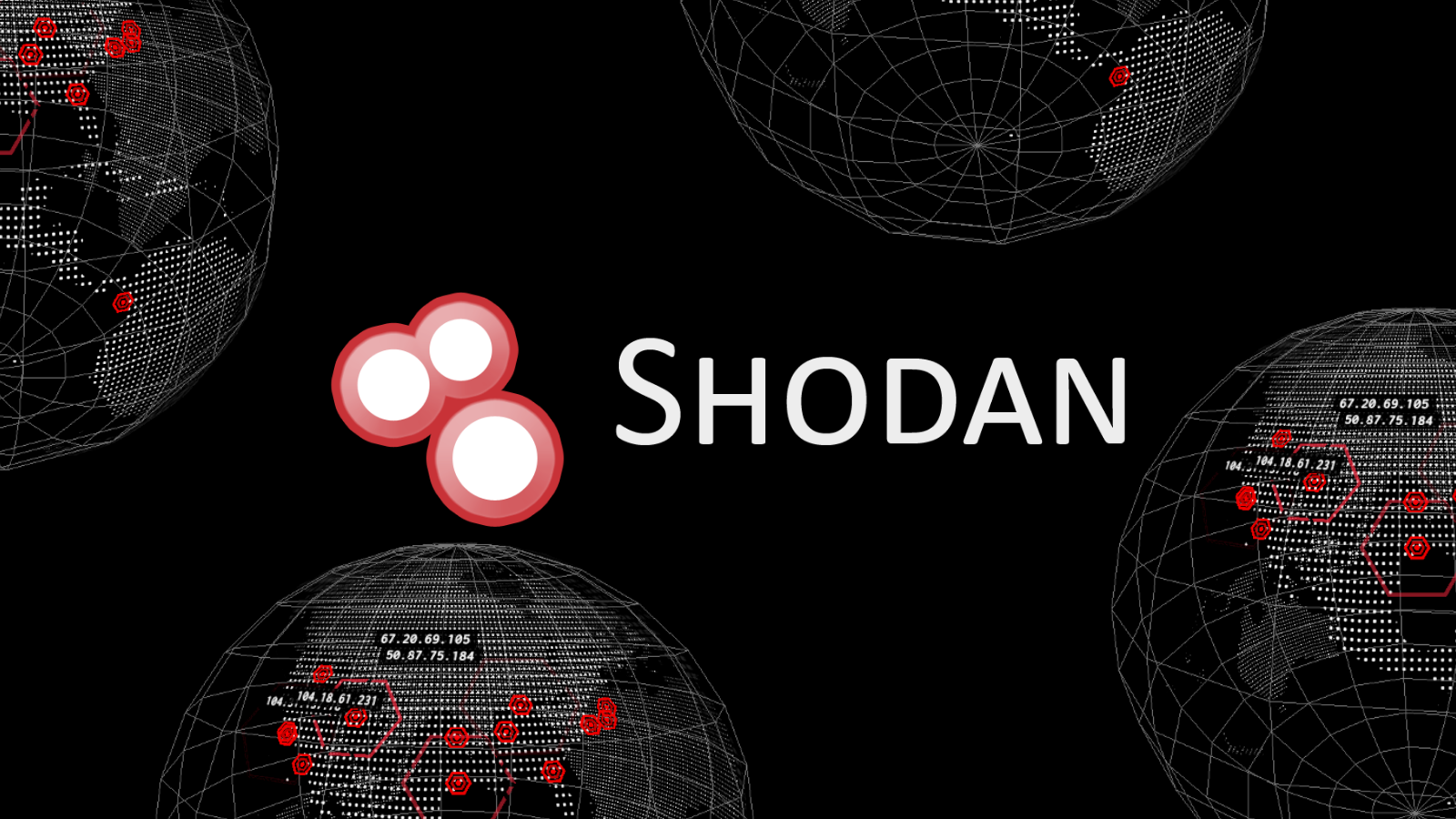






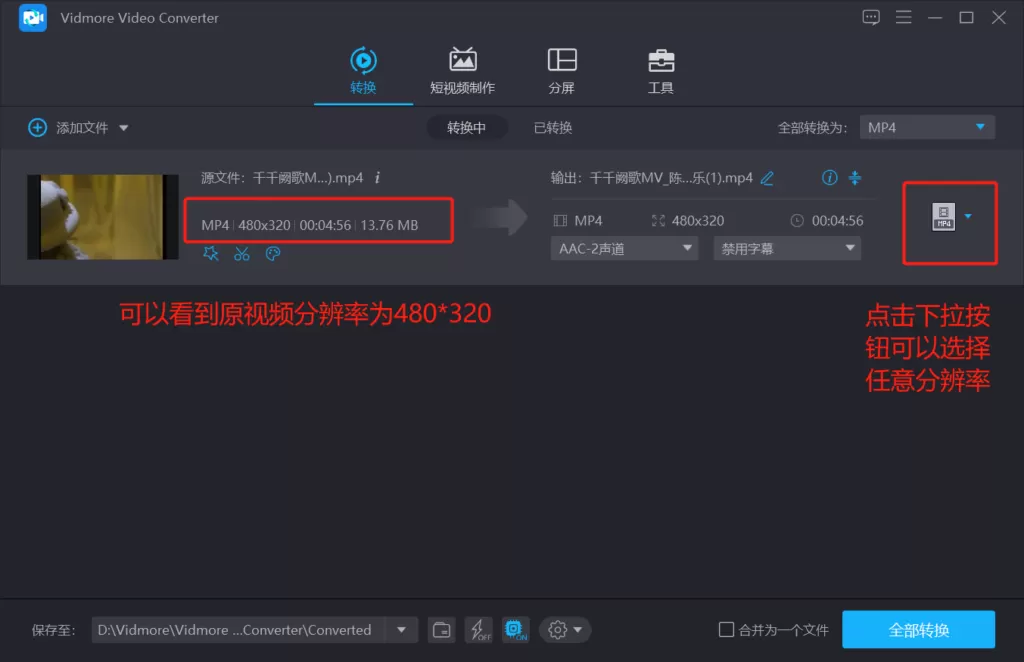




请登录后查看评论内容